Welcome to the world of Penta Tuning Studio: the revolutionary software that transforms how Volvo T5 enthusiasts approach ECU diagnostics, datalogging, and performance tuning. This comprehensive guide dives into every aspect of using our custom-built platform, designed exclusively for 5-cylinder Volvo engines.
1. Getting Started: Account Creation & Login
When you first launch Penta Tuning Studio, you’ll encounter our streamlined signup process, designed to connect you to your vehicle quickly and efficiently.
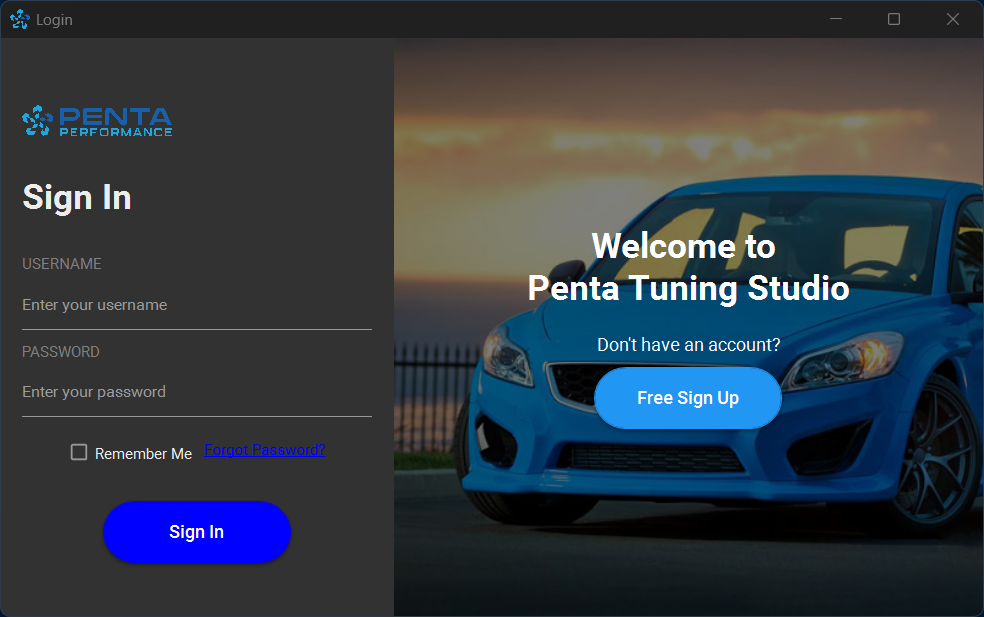
Account Types & Registration Flow
The signup process adapts based on your account needs:
- If you’ve ordered a tune, you’ll be automatically prompted to complete a detailed vehicle profile. This links your account to your specific Volvo, enabling seamless tune file assignment and accurate ECU communication.
- If you’re simply exploring diagnostics and logging features (no tune order), the registration flow requires only basic vehicle information—just your VIN and model. This fast-tracks access without unnecessary details.
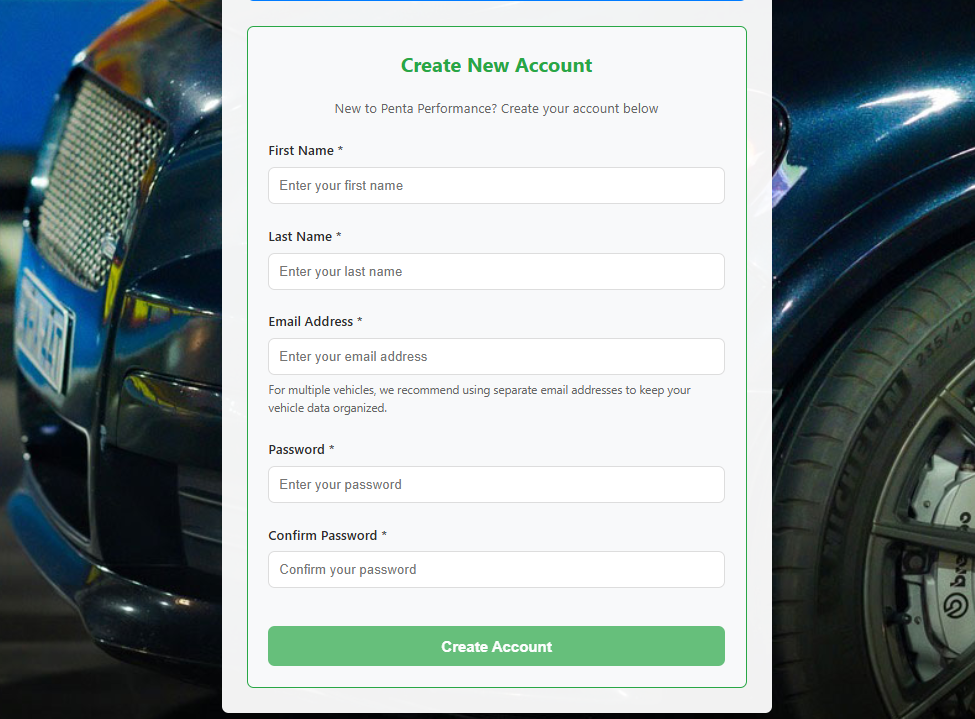
IMPORTANT VIN WARNING: The Vehicle Identification Number (VIN) must match the vehicle. An incorrect VIN will prevent ECU flashing, logging capabilities, tune file assignment, and proper ECU identification. Double-check this field before submission.
The vehicle profile captures essential data, including:
- Vehicle year, make, and model specifications
- Engine and turbo configuration details
- Transmission type (manual or automatic)
- VIN (17-character alphanumeric sequence)
- J2534 interface device preference
2. Account & Diagnostic Tab: Your Command Center
Once authenticated, Penta Tuning Studio opens directly to the Account/Diagnostic tab—your primary control center for ECU communication and system diagnostics.
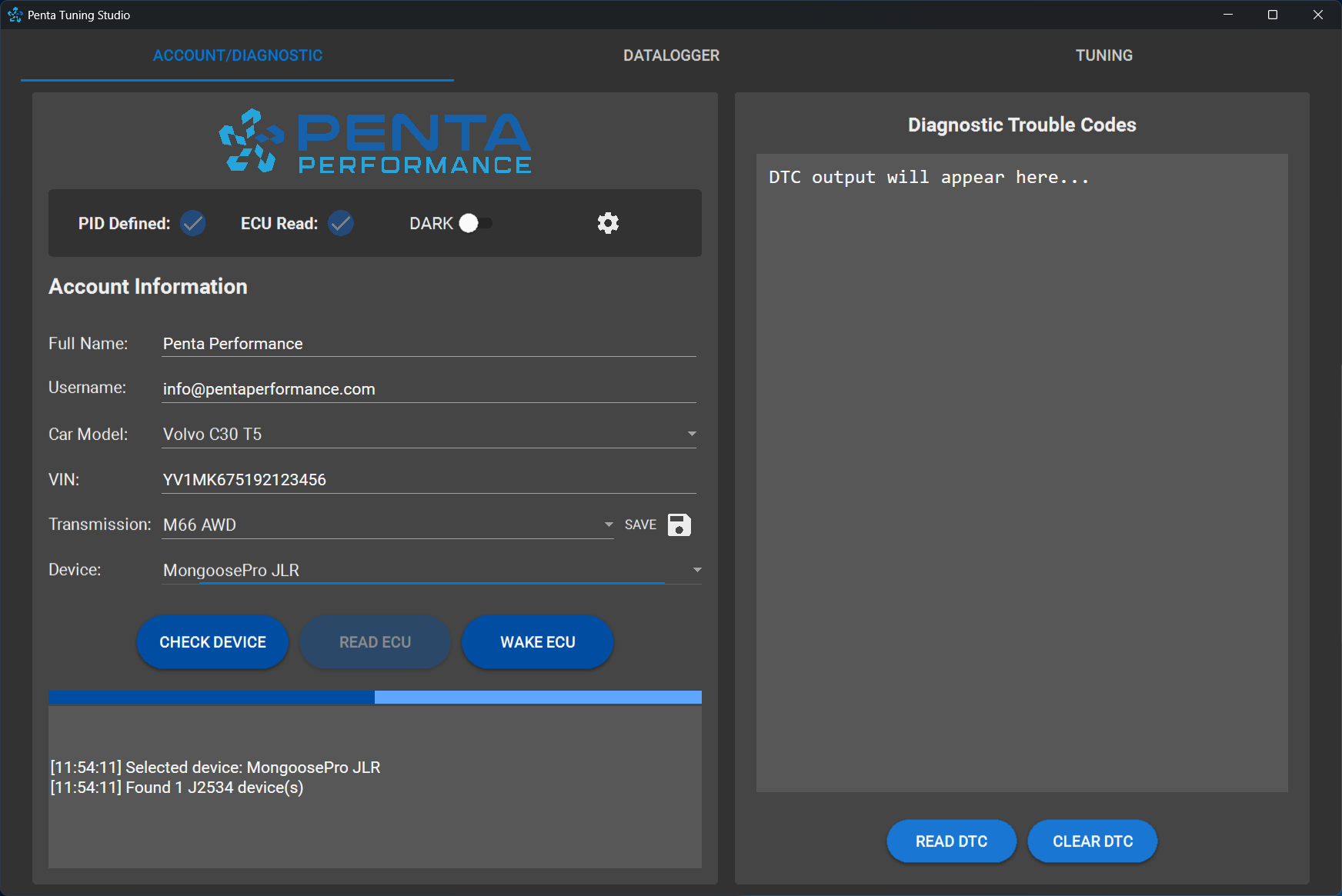
ECU Communication Tools
Before advanced functionality becomes available, you must establish reliable communication with your vehicle’s ECU. The interface provides three essential communication functions:
Check Device: Searches for and identifies connected J2534/PassThru devices. If your cable isn’t detected, verify driver installation and try alternative USB ports.
Wake ECU: Activates modules on the CAN network and prepares them for communication. If you need to terminate the ECU reading process or accidentally disconnect the cable, use this to wake up the ECU and exit programming mode.
Read ECU: This critical function serves multiple purposes—it auto-generates your PID list, validates ECU compatibility for tuning, and provides the tune file for modification. This step is required before tuning.
Diagnostic Trouble Code Management
The right panel houses comprehensive DTC functionality:
- Read DTC: Displays current and stored fault codes with detailed descriptions.
- Clear DTC: Removes codes after repairs or diagnostic procedures.
All diagnostic information appears in the gray console output, providing real-time feedback on system status and communication quality.
3. Datalogger Tab: Performance Analysis & Monitoring
The Datalogger tab revolutionizes how you monitor and analyze your Volvo’s performance, offering unprecedented insight into engine behavior and system optimization.
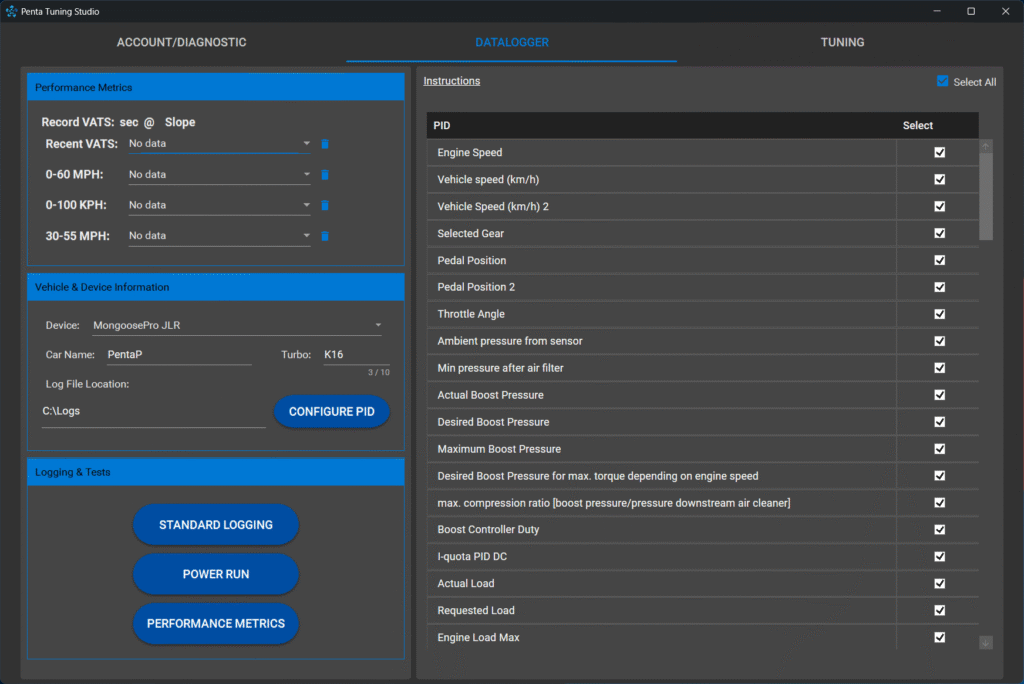
The left panel automatically captures and displays critical performance data:
- 0–60 MPH acceleration times
- 0–100 KPH measurements
- 30–55 MPH overtaking performance
- VATS-style timing data
These metrics update in real-time as you perform logging runs, providing immediate feedback on performance modifications and tune effectiveness.
PID Configuration & Selection
The right panel showcases the full spectrum of available engine parameters. After completing an ECU Read, you’ll have access to comprehensive data, including:
Engine Performance PIDs:
- Engine Speed (RPM)
- Vehicle Speed (km/h or mph)
- Throttle Angle Position
- Pedal Position Sensor
- Actual vs. Desired Boost Pressure
- Boost Controller Duty Cycle
- Requested Engine Load
- Maximum Engine Load Threshold
Pro Tip: Start with “Select All” for comprehensive logging, then refine your PID selection based on specific diagnostic needs. Excessive PID selection can impact logging frequency—balance thoroughness with performance.
IMPORTANT NOTE:
At the very beginning, your PID’s are not set up yet. Datalogging is only possible after you configure your PIDs. You can do it automatically (an ECU read is needed) or manually by following the instructions, using the accelerator/gas pedal.
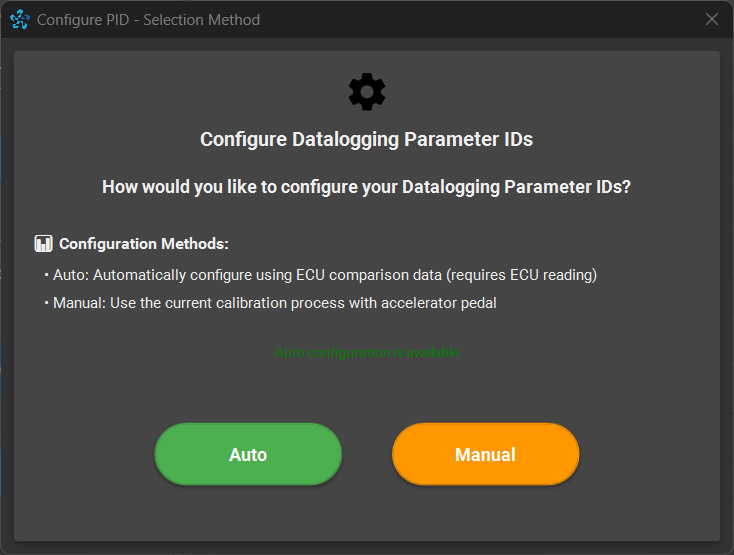
Logging Modes & Applications
Choose from three specialized logging modes:
Standard Logging: General operation monitoring for troubleshooting and system health checks. Ideal for identifying anomalies during normal driving conditions.
Power Run: Captures wide-open-throttle performance data essential for tune refinement and validation. This mode prioritizes high-frequency data capture during peak performance scenarios.
Performance Metrics: Records acceleration times and VATS data for benchmarking and performance comparison across different tune iterations.
4. Tuning Tab: ECU Flashing & Custom Calibrations
The Tuning tab represents the pinnacle of Penta Tuning Studio’s capabilities, available exclusively to Penta Performance customers with assigned tune files.
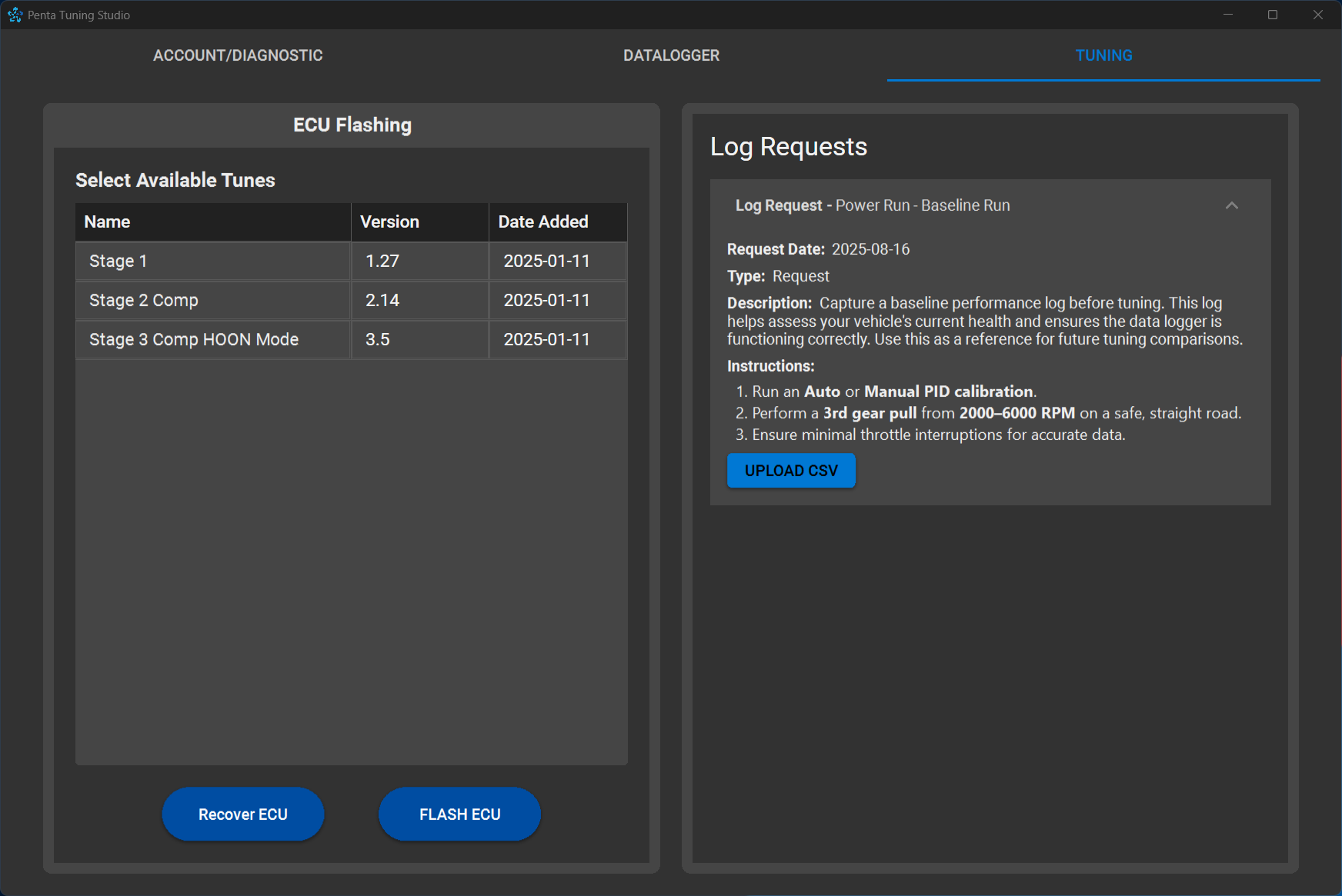
ECU Flashing Interface
The left panel displays your available tune library, including detailed information about each calibration:
- File designation (Stage 1, Stage 2 Competition, Stage 3 HOON Mode)
- Version numbers and revision dates
- Upload timestamps for tracking
Critical Functions:
- Recover ECU: Emergency restoration tool for interrupted flash procedures
- Flash ECU: Writes selected tune calibration to your ECU
IMPORTANT: IMPORTANT: If we do not manage your ECU tune for you, or you are using the FREE version of the app, this section will be greyed out. If you feel this was a mistake, please let us know.
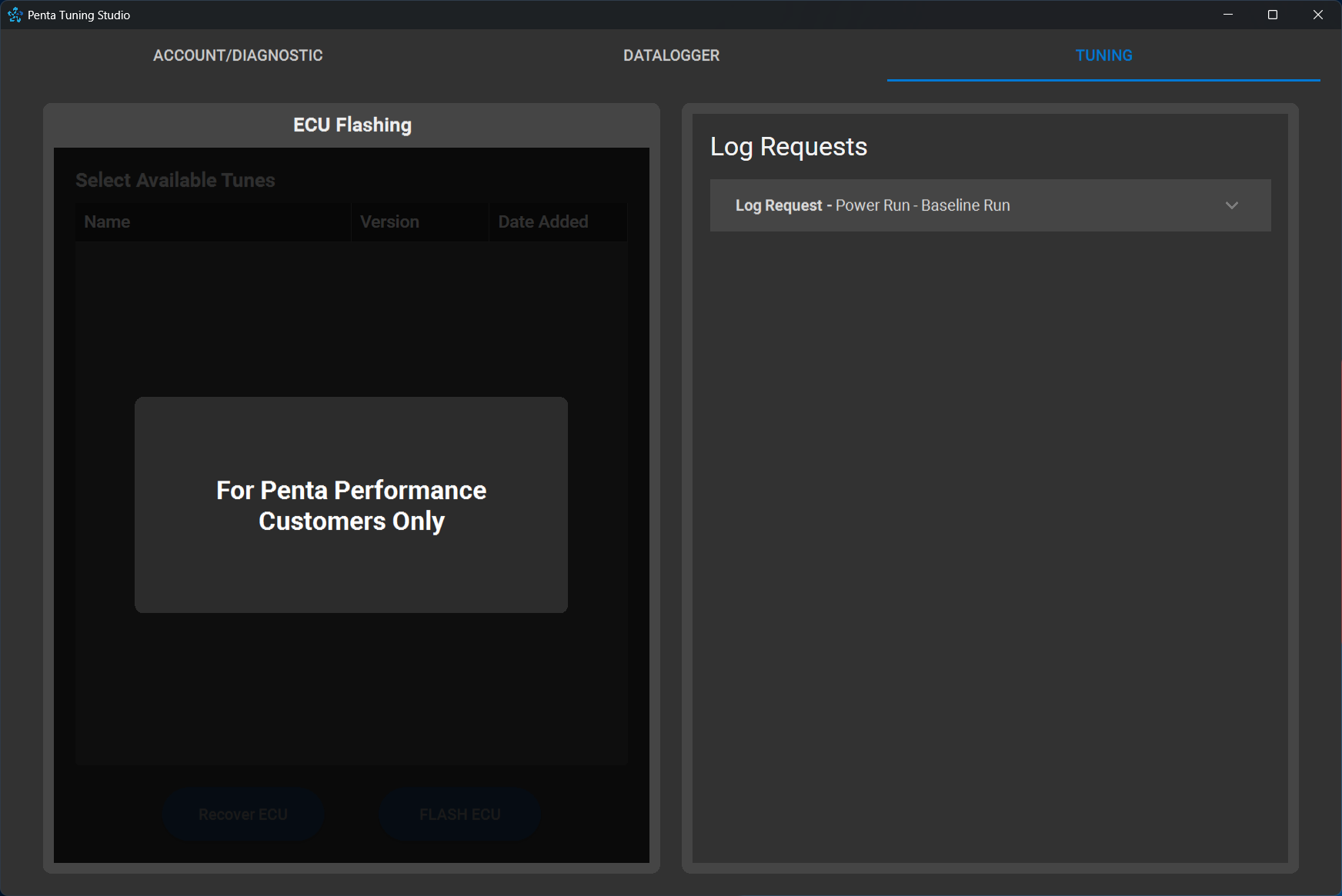
Safety Protocol: Always ensure a stable power supply and an uninterrupted USB connection during flashing procedures. Never disconnect or power down during ECU writing operations.
Log Request Workflow
The right panel streamlines communication between you and your assigned tuner through structured log requests. Each request includes:
- Request timestamp and priority level
- Specific logging type (baseline, power run, diagnostic)
- Detailed step-by-step instructions
- Direct CSV upload functionality for seamless data transmission
Penta Tuning Studio transforms the complex world of ECU diagnostics and performance tuning into an intuitive, powerful platform designed specifically for Volvo T5 enthusiasts. From initial account setup to advanced ECU flashing, every feature is engineered for professional capability with user-friendly operation.
The software’s integrated approach—combining diagnostics, logging, and tuning in a single platform—eliminates the need for multiple tools while ensuring data consistency and workflow efficiency. Whether you’re troubleshooting performance issues, validating tune effectiveness, or pushing the boundaries of T5 performance, Penta Tuning Studio provides the comprehensive toolkit you need to achieve your automotive goals.
